
Fully Automatic micro hardness tester HT 100A+ consist of an alloy frame on which a movable measuring head and work table are placed. The moveable measuring head is equipped with a loading unit, a turret, optical parts and a positioning mechanism.
The load unit generates a pressing force using a motor with a special gearbox and a designed pressing mechanism.
The microhardness tester is equipped with a 4-8 position turret, which enables a very quick change of the indenter and objective without mechanical intervention by the operator. Turret head is tilted at an angle of 20°. This inclination ensures an optimal view of the sample, the measurement process and easy handling of the sample The indenter and lens are set automatically, due to the selected measurement method via PC. The turret provides space for the indenter body and magnifying lenses. The turret can be equipped with eight (or more - as needed) positions for the application of lenses and the indenter.
TEST METHODS:
Vickers: DIN EN ISO 6507, ASTM E-384, ASTM E92
- HV 0.00025
- HV 0.0005
- HV 0.001
- HV 0.002
- HV 0.003
- HV 0.005
- HV 0.01
- HV 0.015
- HV 0.02
- HV 0.025
- HV 0.05
- HV 0.1
- HV 0.2
- HV 0.3
- HV 0.5
- HV 1
- HV 2
- HV 2,5
- HV 3
- HV 5
- HV 10
- HV 20
- HV 30
- HV 50
- HV 60
- HV 100
Brinell: DIN EN ISO 6506, ASTM E-10
- HBW 1/1
- HBW 1/2.5
- HBW 1/5
- HBW 1/10
- HBW 1/30
- HBW 2.5/6.25
- HBW 2.5/15.625
- HBW 2.5/31.25
- HBW 2.5/62.5
- HBW 5/25
- HBW 5/62.5
Other methodologies can be added after agreement with the customer upon request !
A turret head is implemented on the microhardness tester, which can have 4 - 8 positions for placing magnifying lenses and indentors. Magnifying lenses can be 5x, 10x, 20x, 50x, 60x, 100x. Indentors- Vickers, Knoop, Brinell. Magnifying lenses and the corresponding indentors are exchanged very quickly and automatically according to the methodology via PC. The head angle is set to 20°, for an optimal view of the measurement process and the sample and for handling the sample.
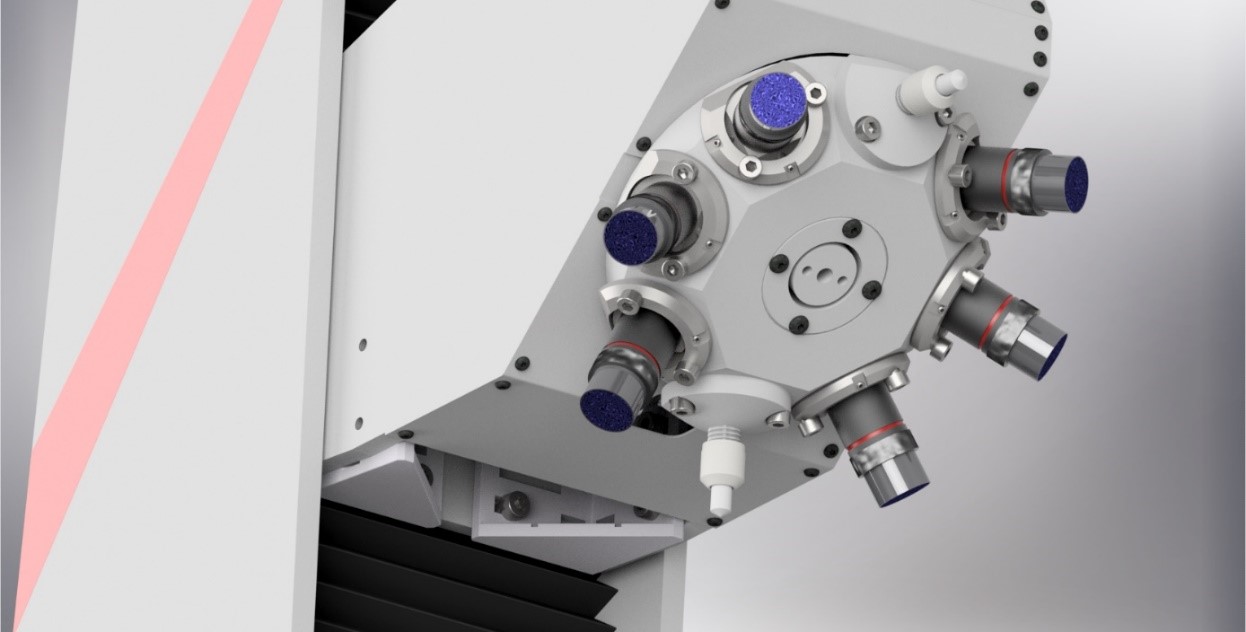
After making an imprint with an indenter, the corresponding lenses and optical parts are automatically set above the created imprint. The optical parts are equipped with top optics with a perfectly sharp image. Imprint scanning is performed by a sensitive, high-resolution camera, which is essential for accurate processing of measured results. Image evaluation and subsequent processing of measurements is performed on a PC to which the CCD camera is connected via a special interface.
Depending on the selection, the measurement option is either automatic image analysis or tangents settings manually via the touch screen.
The device is able to automatically evaluate the given impression and also automatically focus on the surface of the given sample via the Autofocus function.
You don't have to search hard for a sharp image on the sample. The device will find it by itself thanks to the Touch Autofocus functions. This function starts the movement of the measuring head to touch the sample and automatically finds a sharp image on the PC monitor. This function also automatically determines the height of the measured piece and sets the lenses to the correct height.
The device can be equipped with a preview camera that has a wide-angle shot. This camera displays the entire surface of the sample / measured piece on the screen of the instrument and you can select the places you want to measure and where the imprints will be made. The device then automatically measures the selected locations. You can return to the measured results at any time and measure them individually. On the preview camera, it is also possible to measure the geometry of shapes, create measurement formulas and templates, measure length characteristics and angles, determine the locations of future impressions, set a measuring chain, etc.
For the automatic - movable measuring head, which moves vertically in the "z" axis, there is a fast feed or a gentle slow feed. The movement of the "Z" axis can be negotiated directly with the customer. Standard max. height is 250 mm (can be more or less). This height is positioned using the appropriate Joystick, which moves the entire movable measuring head along the "Z" axis, together with the turret head as needed or via a PC program. The device is equipped with active protection against collisions and breaking of the indenter.
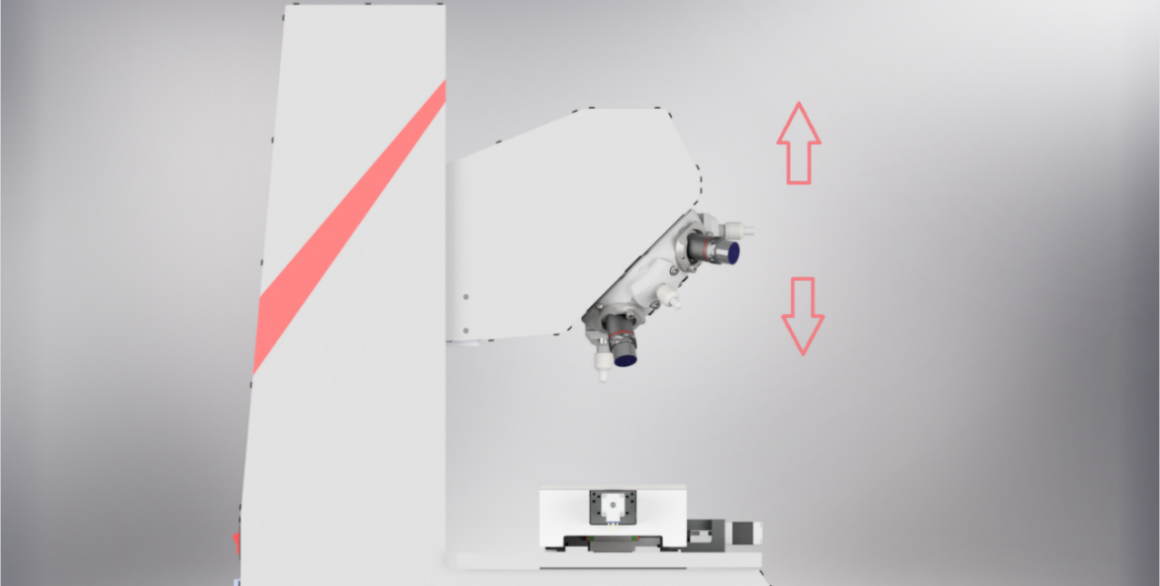
It is possible to apply a motor-controlled cross table to the main work table, which is able to position the measuring sample in the "x" and "y" axes and thus create different measuring formulas, measure the thickness of the layer after chemical-thermal treatment, determine the hardness and thickness of the layer after surface / induction hardening, create various subprograms, libraries and the like. Individual movements in the "x, y, z" axes are realized either through the Joystick or on the screen through the program.
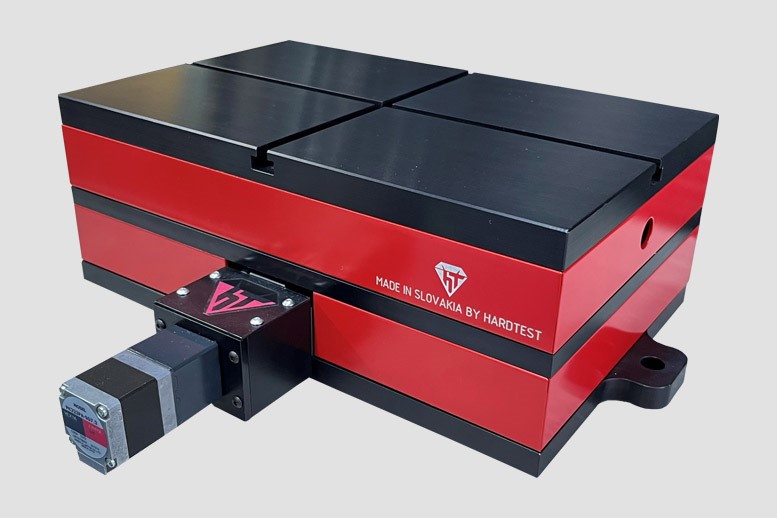
The system works under the Windows operating system. The hardness tester can have an automatic measurement evaluation function implemented. The function of automatic evaluation of the imprint is dependent on the quality of the measured surface.
General software description
It is a new software for data collection and statistical evaluation of hardness testers, which work according to the method of Vickers, Brinell and Rockwell. This product makes full use of the network and allows automatic export of data to a SQL server for further processing. The measurement results are also accessible to other users if required.
The supplied software is intended for processing the image obtained from the CCD camera after the indentation in the test material, evaluation and display of the measured data on the display, safe data storage in the database and printing of the evaluated and processed results on inkjet or laser printer. The control part in the computer allows you to start the measurement cycle of the hardness tester from the computer screen. The created imprint can be evaluated automatically or manually using tangents that determine the boundaries of the created imprint. After automatic evaluation, it is possible to retroactively modify the generated boundaries of the impression in the program. The computer is equipped with the MS Windows operating system, software for the hardness tester and necessary drivers for connecting the CCD camera and starting the measurement.
Overview of the program environment:
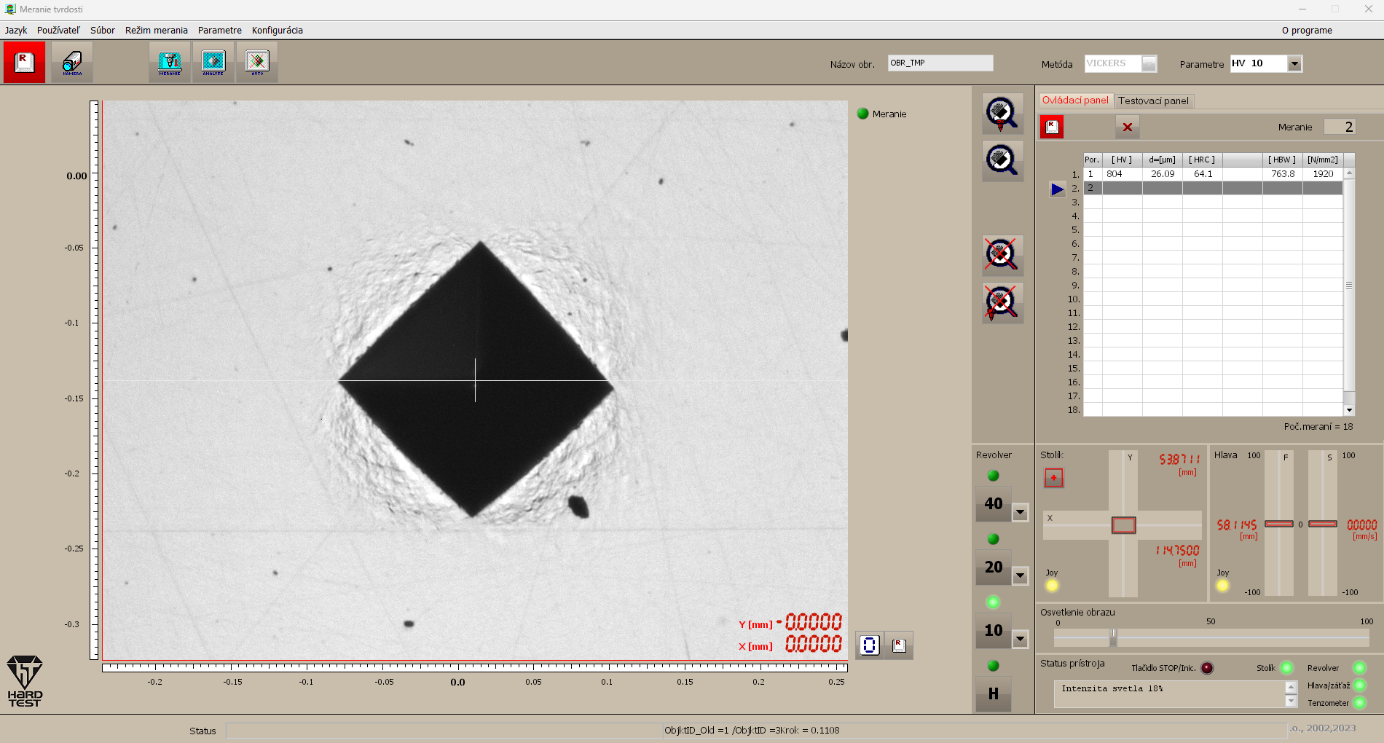
Characteristic features for the software:
- Choice of communication language: English, German, Slovak, Czech,
- Selection of test methods
- Retrospective modification of the exam
- Statistical functions
- Automatic data transfer over the network
- Analysis and processing of measured data
- Conversion of the measured value to another methodology
- Printing of certificates in the chosen language
- Carrying out the measurement from a PC
- The possibility of inserting a company logo
- Image processing from a preview camera,
- Image processing from a sensitive measure CCD camera,
- Creating measurement patterns on a preview camera,
- Measuring the length, angles and geometry of shapes on a preview camera,
- Graphical representation of results
- Panoramic display of the sample and the entire cross table,
- Creating measurement formulas and subroutines in a graphical environment and storing them in libraries
- Storage of subprograms determined by the standard and their adaptation for the given piece
- Automatically determine the height of the measured piece
- Automatically measure and evaluate layers after hardening, chemical-heat treatment, etc.
- Adjust the height of the measuring head - fast feed, slow feed, fine sharpening feed
- Determining the individual steps of the cross table and measuring head,
- Setting individual axes,
- Automatic image focus,
- Automatic focus function by touching the indenter - there is no need to manually search for a sharp image,
- Determine injection sites and evaluations on the sample,
- Active protection of the indenter against collisions,
- Automatic or manual evaluation of created prints,
- Evaluation and display of measured data and automatic calculation of layer thickness after chemical - heat treatment,
- Databases for measuring carbonization layers and the like ( CHD, NHD, SHD )
- Measurement of hardness and hardness curve for welds,
- Hardenability tests on the screen and its graphic display,
- Data archiving in the database,
- Direct printing of measured and processed results, etc.


